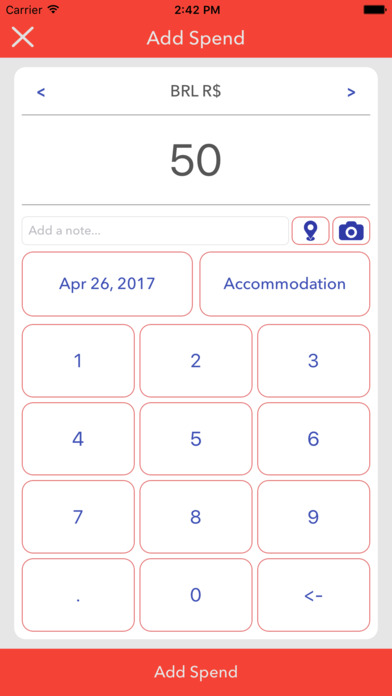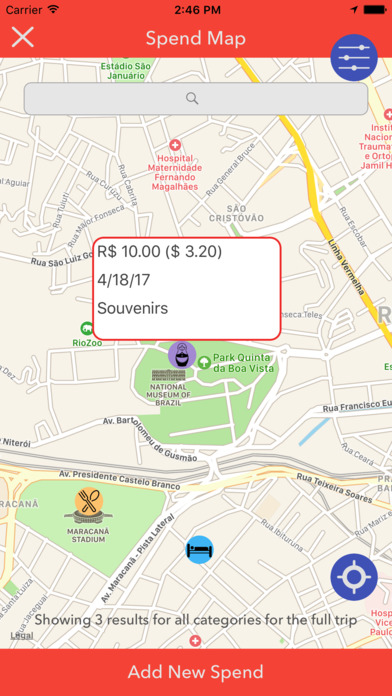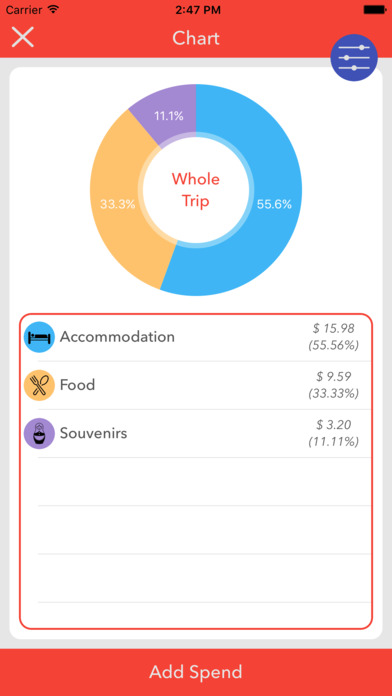WANDER - SPEND - TRACK
Wander Wallet helps you keep track of your spending on any adventure, big or small.
FEATURES
Trip Summary
- View all important trip information at a quick glance, including totals, budgets, remaining and average day amounts.
- Toggle between 10 most recent spends and summary amounts.
- Personalise your summary page with an image for your trip.
- Tap any of the amounts on the summary screen to cycle through the amounts converted to your different trip currencies.
Add Spends
- Add new spends with ease just enter the amount and click add!
- Add an image to your spend (think receipt, bill or just a memory)
- Categorise your spend with the preset categories or add your own.
- Add a location or just let the app take your current location for use on your Spend Map.
- Split spends across a number of days.
- Work out any calculations you need in app, so there is no need to leave the app to split a bill.
Spend Map
- Your spends plotted on an interactive map.
- Spends represented by coloured coded icons representing which category it belongs to.
- Tap a spend to show its details.
- Filter the map results by time period or category.
- Easily flick back and forwards through spends.
- Search locations.
Pie Chart
- Visualise which category is taking all your cash in the colourful pie chart.
- Filter the chart by time period.
Bar Chart
- Stack days up against each other with the bar chart.
- Filter the chart by over/under budget.
- Add lines marking the day budget and average day spends.
Spend Table
- View your spends in a table with sections organised by date.
- Tap a spend to display more details or to edit/delete it.
- Collapse and expand sections by tapping the date.
- Filter results by category or time period.
Export
- Export trips to a csv file and folders of images at the click of a button.
- Trips can be exported a number of ways, including saved to iCloud, sent via iMessage and AirDrop.
Any issues, comments or suggestions: [email protected]